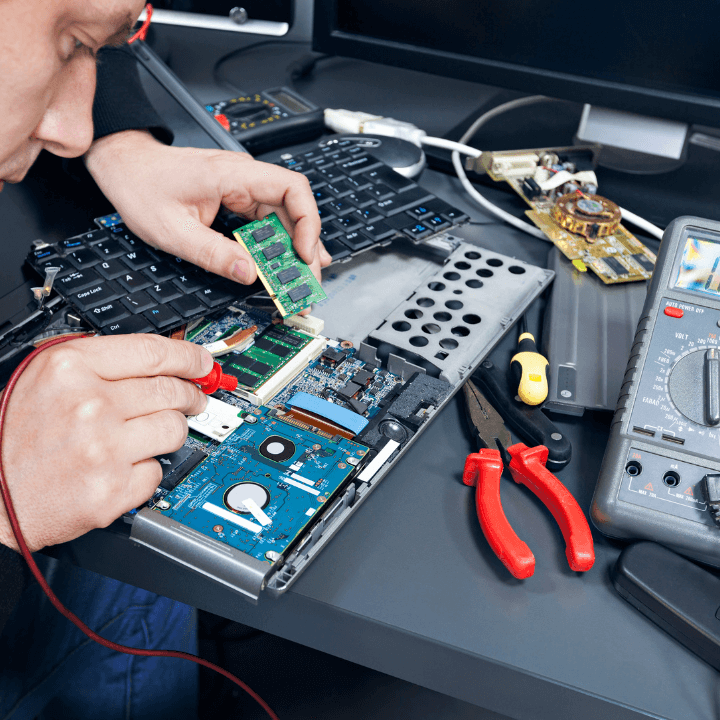Understanding Common Computer Viruses and How to Protect Against Them
Computer viruses are malicious software programs designed to infect computers and compromise their functionality, security, and data integrity. With the increasing reliance on technology in both personal and professional settings, the threat of computer viruses has become more prevalent than ever. Understanding common types of computer viruses and how to protect against them is essential for safeguarding your devices and data. In this comprehensive guide, we’ll explore some of the most prevalent computer viruses, their characteristics, and best practices for prevention and mitigation.
1. What are Computer Viruses?
Computer viruses are malicious software programs that replicate themselves and spread from one computer to another, often without the user’s knowledge or consent. Viruses can infect various components of a computer system, including files, programs, boot sectors, and memory. Once a computer is infected with a virus, it can cause a range of harmful effects, such as data corruption, system instability, and unauthorized access to sensitive information. Some viruses are designed to remain dormant until triggered by specific conditions or events, while others may actively perform malicious actions as soon as they infect a system.
2. Common Types of Computer Viruses
a. Trojan Horse: Trojan horses are deceptive malware programs that masquerade as legitimate software or files to trick users into downloading and executing them. Once activated, Trojan horses can perform a variety of malicious activities, such as stealing sensitive information, installing additional malware, or providing remote access to attackers.
b. Worms: Worms are self-replicating malware programs that spread across computer networks by exploiting vulnerabilities in operating systems or software applications. Unlike viruses, worms do not require user interaction to spread and can propagate rapidly, infecting large numbers of computers within a short period. Worms often consume network bandwidth and system resources, causing slowdowns and disruptions.
c. Ransomware: Ransomware is a type of malware that encrypts files or locks users out of their computers until a ransom is paid to the attacker. Ransomware attacks can have devastating consequences for individuals and businesses, resulting in data loss, financial losses, and reputational damage. Ransomware is typically distributed through phishing emails, malicious websites, or exploit kits and can encrypt files on local drives, network shares, and cloud storage.
d. Spyware: Spyware is malicious software designed to secretly monitor and collect information about a user’s activities, such as browsing habits, keystrokes, and passwords. Spyware can compromise privacy, steal sensitive information, and facilitate identity theft or financial fraud. Spyware is often distributed through deceptive means, such as bundled with freeware or shareware programs, or disguised as legitimate software updates.
e. Adware: Adware is unwanted software that displays intrusive advertisements or redirects web traffic to sponsored websites without the user’s consent. While adware may not be as inherently malicious as other types of malware, it can still degrade system performance, disrupt user experience, and compromise privacy. Adware is often bundled with free software downloads or distributed through deceptive advertising networks.
3. Best Practices for Protection and Mitigation
a. Use Antivirus Software: Installing reputable antivirus software is essential for protecting your computer against viruses and other malware threats. Antivirus programs can detect and remove malicious software, block malicious websites, and provide real-time protection against emerging threats. Make sure to keep your antivirus software up to date to ensure it can effectively detect and mitigate the latest threats.
b. Keep Operating Systems and Software Updated: Regularly updating your operating system, software applications, and device drivers is crucial for patching security vulnerabilities and reducing the risk of malware infections. Enable automatic updates whenever possible to ensure that your computer receives the latest security patches and bug fixes without delay.
c. Exercise Caution When Downloading and Installing Software: Be cautious when downloading software from the internet and only download programs from reputable sources. Avoid downloading software from untrustworthy websites or clicking on suspicious links in emails or pop-up ads. Always read user reviews and check for digital signatures to verify the authenticity of software downloads.
d. Be Wary of Phishing Emails and Suspicious Links: Phishing emails are a common method used by attackers to distribute malware and steal sensitive information. Exercise caution when opening email attachments or clicking on links in emails, especially if they are from unknown or unsolicited senders. Be on the lookout for phishing indicators such as spelling errors, grammatical mistakes, and requests for sensitive information.
e. Backup Data Regularly: Regularly backing up your data is essential for protecting against data loss caused by malware infections, hardware failures, or other unforeseen events. Store backups securely on external hard drives, cloud storage services, or network drives, and test your backups regularly to ensure they are reliable and up to date. In the event of a malware infection or system failure, you can restore your data from backups and minimize the impact on your productivity and business operations.
f. Implement Network Security Measures: If you operate a business or manage a network of computers, implementing robust network security measures is essential for protecting against malware attacks. Use firewalls, intrusion detection systems, and network segmentation to monitor and control network traffic, detect suspicious activities, and prevent unauthorized access to sensitive data. Educate employees about cybersecurity best practices and provide training on how to recognize and respond to potential threats effectively.
Computer viruses pose a significant threat to individuals, businesses, and organizations worldwide, causing financial losses, data breaches, and reputational damage. Understanding common types of computer viruses and implementing effective prevention and mitigation strategies are essential for safeguarding your devices and data against malware attacks. By following best practices such as using antivirus software, keeping software updated, exercising caution when downloading software, being wary of phishing emails, backing up data regularly, and implementing network security measures, you can reduce the risk of infection and protect your computer against viruses and other malware threats.
Staying vigilant and proactive is key to protecting your computer from viruses and other malware threats. By understanding common types of computer viruses and implementing best practices for prevention and mitigation, you can minimize the risk of infection and ensure the security and integrity of your devices and data.